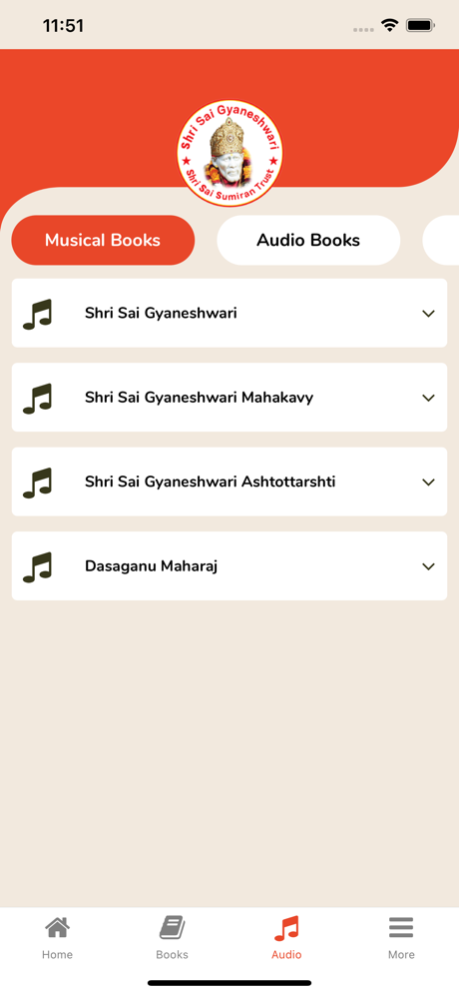ShriSaiGyaneshwari
Continue to app
Free Version
Publisher Description
App will update the new events information regularly.
Shri Sai Sumiran Trust is one of the registered trusts based in India. It is completely a charitable trust and aims only at helping the needy in the real need of the assistance of any kind whether it is financial or others. It works for the people who cannot afford to buy the basic necessities of life. Also to those who are unable to afford buying the essential medicines, undergo the life saving treatments, education and buy the other vital things of the great importance.
The trust under the valuable guidance of our Chairman Mr. Rakesh Juneja and General Secretary Kumari Anju Tandon keeps on conducting the highly helpful deeds for the people categorized in the weaker section of the society.
About ShriSaiGyaneshwari
ShriSaiGyaneshwari is a free app for iOS published in the Food & Drink list of apps, part of Home & Hobby.
The company that develops ShriSaiGyaneshwari is Rakesh Juneja. The latest version released by its developer is 1.0.
To install ShriSaiGyaneshwari on your iOS device, just click the green Continue To App button above to start the installation process. The app is listed on our website since 2024-04-25 and was downloaded 0 times. We have already checked if the download link is safe, however for your own protection we recommend that you scan the downloaded app with your antivirus. Your antivirus may detect the ShriSaiGyaneshwari as malware if the download link is broken.
How to install ShriSaiGyaneshwari on your iOS device:
- Click on the Continue To App button on our website. This will redirect you to the App Store.
- Once the ShriSaiGyaneshwari is shown in the iTunes listing of your iOS device, you can start its download and installation. Tap on the GET button to the right of the app to start downloading it.
- If you are not logged-in the iOS appstore app, you'll be prompted for your your Apple ID and/or password.
- After ShriSaiGyaneshwari is downloaded, you'll see an INSTALL button to the right. Tap on it to start the actual installation of the iOS app.
- Once installation is finished you can tap on the OPEN button to start it. Its icon will also be added to your device home screen.